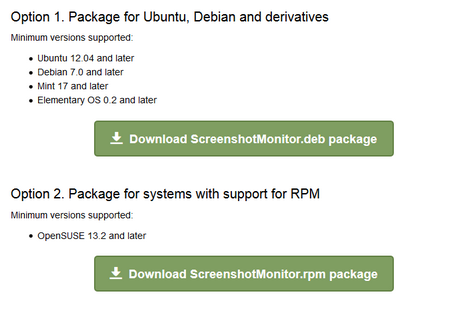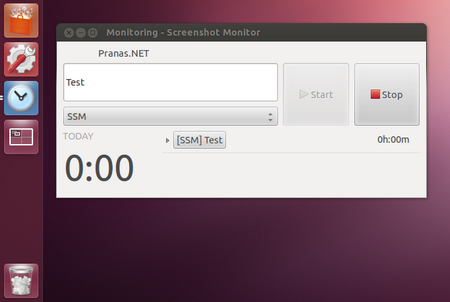Time tracking for Ubuntu, Debian & other Linux systems
We have updated the Screenshot Monitor desktop application for Linux to better support Ubuntu, Debian and derivatives (Mint, Elementary OS, etc). The installation now is more familiar through the Debian or RPM packages. Users of Ubuntu, Debian would only need to download the appropriate package file and run the installation.
Download Screenshot Monitor for Linux – follow this link and select the appropriate package:
After installing the application, it will add the shortcut to the list of installed applications. For convenience you can put a shortcut to the desktop or to the quick menu.
What is Screenshot Monitor?
Screenshot Monitor for is desktop application for employees (PC, Mac OS X, Linux). It is started and stopped by an employee to track time and take their computer screenshots during work. No other information is being collected – this is NOT a spying tool. The time and screenshots are being sent to the web where managers can see them through the browser.