Time tracking for WFH employees during the coronavirus outbreak
Because of the coronavirus outbreak, many employees will be working from home instead of the office. Therefore, it may be more difficult for many companies to stay profitable during this COVID-19 pandemic. How can managers ensure that employees stay productive when they telecommute?
How to keep productivity when employees work from home
In some jobs, employee productivity can be measured based on results such as articles written or items sold. In these cases, it doesn’t matter if employees work from home or the office – they are paid for results. But for many employees, such as office clerks, customer service representatives, managers, bookkeepers and many others – there are often no simple criteria to know if employees are being productive or if they are doing something else while being paid for their time. One of the ways to ensure productivity in such cases is to monitor employees. Because of the coronavirus, one of the most popular time tracking and screenshot monitoring services, ScreenshotMonitor.com is now offering their top-tier service free until June 2020 with an unlimited number of users.
How Screenshot Monitor works for WFH employees
Employees install an app on their computers and start time tracking when they start working and stop when they are done. A manager can open a browser and see what their employees were working on, their activity level and periodic screenshots of their monitors.
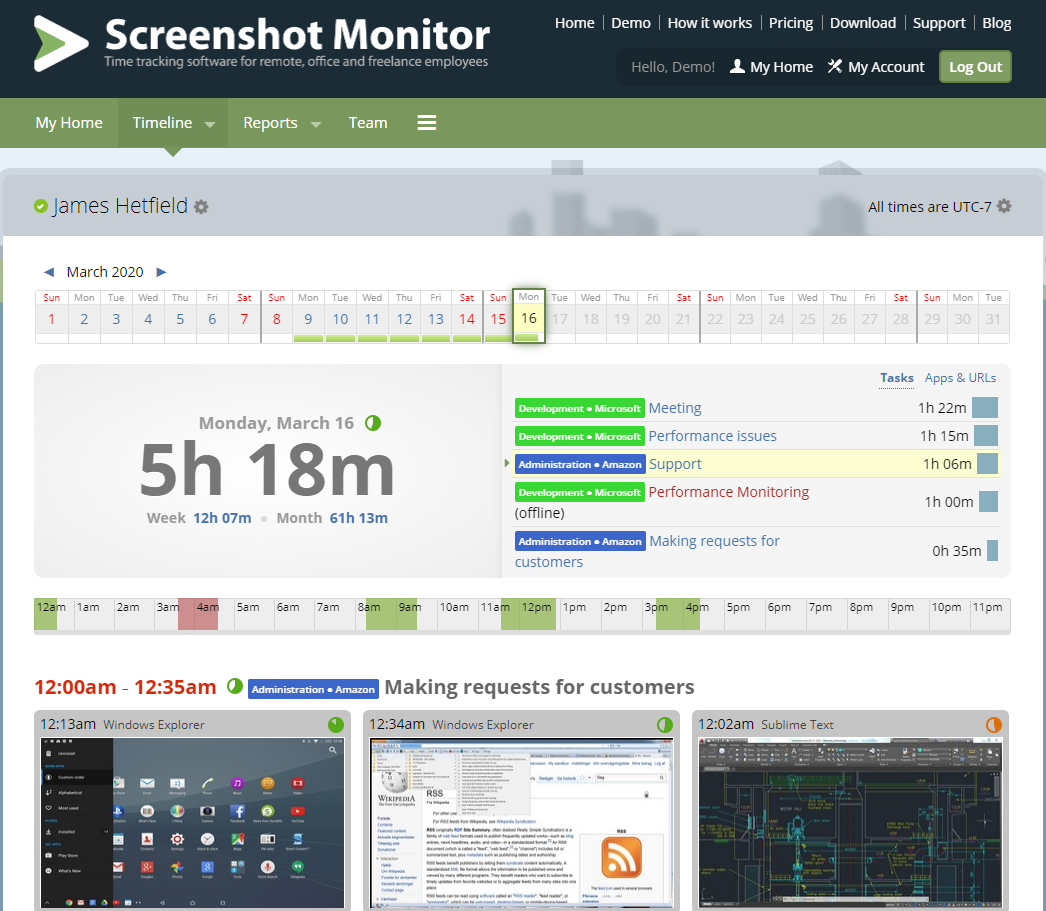
Also recorded are all of the programs their employees ran and websites they visited during time tracking
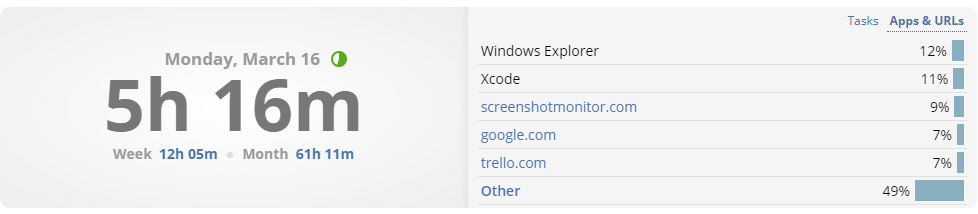
All of this gives managers a clear picture of where the time is spent. And for many employees, just the fact that their work could be reviewed may encourage them to focus more on their tasks.
How to overcome objections to screenshot monitoring when working from home
Ideally, your employees will realize that screenshot monitoring can be beneficial to all involved. However, you may initially encounter some resistance to this concept. Here are some answers to common objections:
It is not fair
When employees get paid for their time they exchange their time for a payment. It’s not unfair when employer wants clarify on what they are paying for.
It invades my privacy
The employees choose when to start and when to stop monitoring. Anything private that appears on an employee’s monitor can be deleted manually on the website.
If you trust your employees – you won’t be using monitoring
“Trust, but verify” is a useful phrase in this context. Assure your employees that you do trust them, but that a level of verification is needed in order for you not to be completely blind as to what employees are working on.
My boss will want me to work 100% of time
Establish early on that you understand that your employees will need the same sort of breaks that they have in the office, such as getting coffee or going to the bathroom. Research suggests that employees are more productive when taking occasional brief breaks, so you are encouraged to keep this in mind when determining what percentage of productivity you expect from them.
Summary
Even if the coronavirus forced your company employees work from home – it is not a reason for their productivity to go down. Quite the opposite, with the right tools they may be more productive working from home and happier without a commute. And management can have a clearer picture where the resources are spent while saving money on keeping an office space.