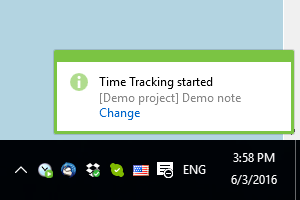Screenshot Monitor Desktop Notifications
When users are tracking their time on the desktop, they see small notifications next to the system tray. There are examples of these notifications:
When a screenshot is taken, users see this:
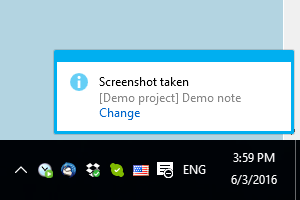
This notification can be disabled if a manager sets “Notify when screenshot is taken” to Off in Manager’s settings or employee disables this setting in the program.
When monitoring starts, users see this:
When monitoring stops, users see this:
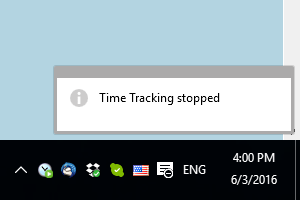
When monitoring is paused after 5 minutes of inactivity (you can change this in Manager’s settings), users see this:
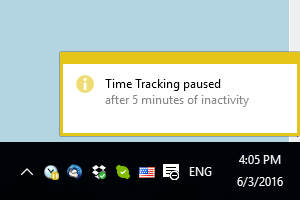
When a user resumes the work (after the program was paused because of inactivity), the program automatically resumes and gives the choice: discard the idle time (default) or add this time as offline:
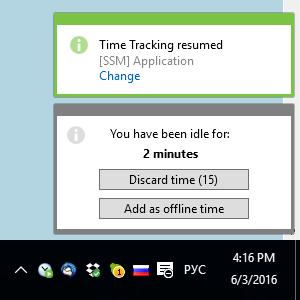
You should note that in these cases the time is discarded automatically and this option is not given when a user was idle for more than 8 hours or less than 1 minute. This option is also inaccessible, if a manager prohibit this employee to add offline time.