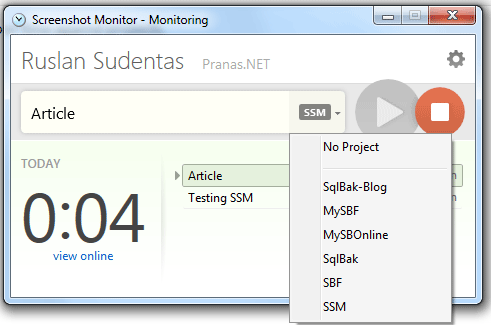Projects in Screenshot Monitor
Screenshot Monitor allows you to track your time against projects. Just click on the drop-down next to the current task and select a project from the list:
A company manager creates projects on the web:
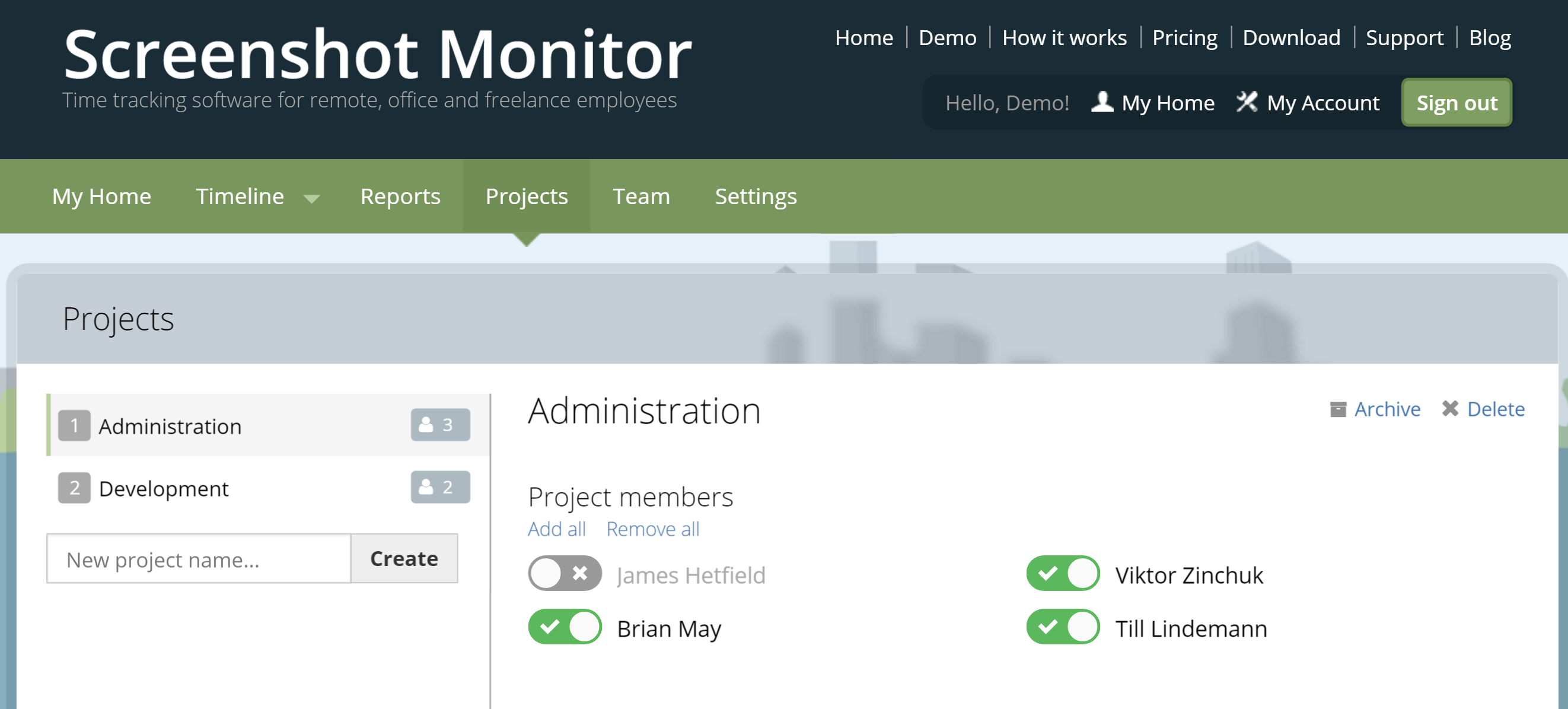
Projects are very useful for grouping task. In real world tasks are usually associated with a project. This allows for a better understanding on time and money spent on a specific project.
There is no separate “Client” category. So if you want to group your projects by client, we recommend just adding a prefix to the project name like GM Support
The projects will be only for “Project Members” – the employees you select. If a project is deleted, the related data (time & screenshots) will not be deleted and will be assigned to an empty project. If a project is archived – the employees would not be able to select it when tracking time, but you would still be able to run reports on these projects.