New desktop app features
We have a new version of the employee desktop application that we hope you will like.
1. Previous tasks
In the list of the tasks we now show not only today’s tasks, but the tasks from the previous days (see below in grey). This gives users the option to select this task again with a single click. Users can also see the summary of hours for the previous day without going to the web.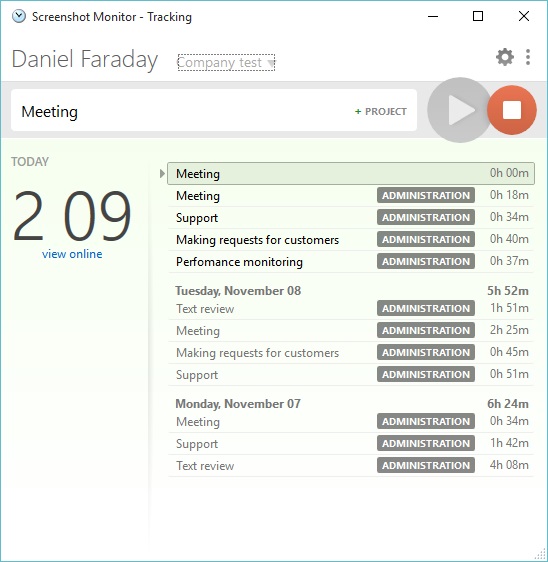
Note that currently we do not sync the changes made on the web (like adding offline time) back to the desktop client, so whenever you see a discrepancy – trust the web.
2. Settings window
Click on the Settings icon to access your settings. In this window you can set up shortcuts to start and stop the work, shortcuts to hide and show ScreenshotMonitor. You can also see (read-only) the settings your manager has configured for your account.
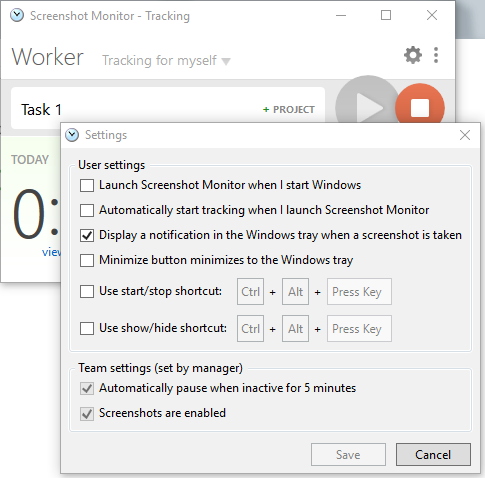
3. Switch between companies
At the top of the form there is a dropdown that allows users to switch easily between companies they track time for or tracking time for themselves.
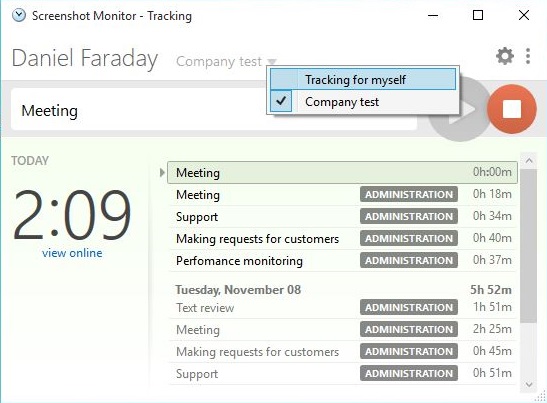
When is it available?
We are currently updating users on Windows. If you don’t see it yet, just wait a few days – it will auto-update automatically or download a new version yourself.
Mac OS X and Linux version are in development and should get the same functionality soon.
Feedback
Comment below to let us know how you like it and how can we make it better.