How to make your remote team more productive
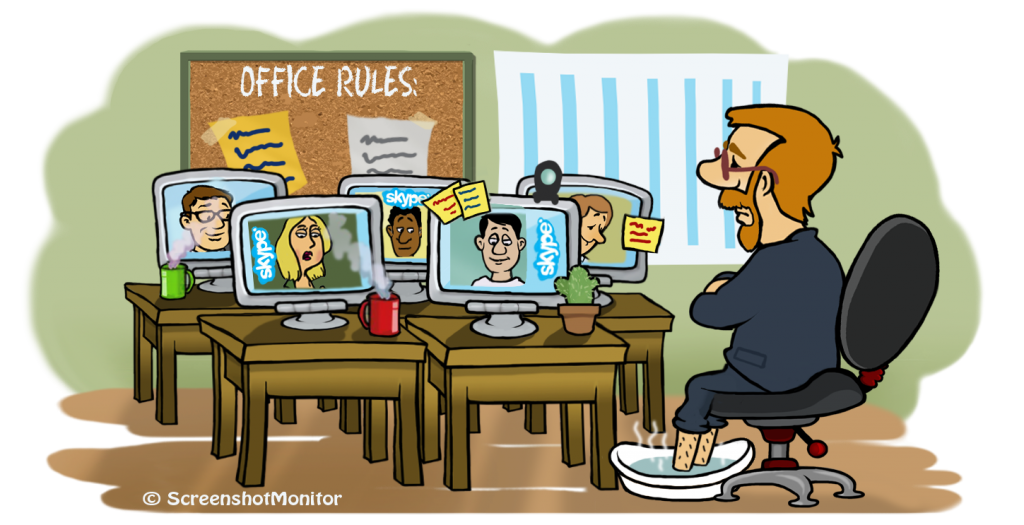
Virtual work-spaces have replaced many traditional offices. In such a setup, co-workers contribute from different parts of the world over the internet. Most of the teammates may not ever meet each other in person during the whole project lifetime. Still in many areas such setup is the most efficient if a manager can lead the team properly. Here are some tips on how to make your remote team more productive.
Hiring and Payment
First thing comes first. Whether you are going to create a local or virtual team, you need to hire people in the beginning. Before hiring someone full time, assign them a small assignment and test their efficiency. If your expectations are matched with the pilot project outcomes, only then go for a full time contract. This strategy works best for remote teams to get the works done smoothly. Don’t forget to explore our tips on how to hire remote employees.
Payment is a significant issue in a virtual job. Employees may demand a handsome amount along with regular increment. Handle these matters wisely. My personal experience says that, paying good rates motivates team members more to accomplish the ultimate success.
Communicate Effectively
Develop a centralized system to keep your team members updated with your business objectives. Provide detailed guidelines and work schedules to the employees. Fix a particular meeting time to have conversation with all of the members. Skype or Google+ Hangouts can be a good tool to use in this purpose. Use a primary chat room to discuss any project-related issues among the members.
Since the virtual team members don’t meet face to face, they may feel isolated from the main entity which can decrease their productivity. To prevent such unexpected circumstances, create a secondary chat room for the total team where they can talk and share freely. This will provide a campus-like platform to chat with colleagues.
There are many online project management services like Asana, Pyrus and so on to help you in organizing and assigning tasks. Try them to enhance your team’s productivity.
Choose the Right Collaboration Platform
Whatever may be your business, the online team is all about collaboration. Select the appropriate platform for each task. For an example, use Google Docs or Microsoft Office Online for common office related tasks. There are Github, Gitlab etc. to collaborate codes online. Find the best one you need.
Track and Share
Sometimes it is important to track and review the working style of the remote team members. It will ensure a greater engagement and higher productivity rate. A tracking app is required to determine the period of time a member has worked. If you pay hourly, this metric is essential. There are several tools to track and collect work-logs of the employees; for an example, you can use Screenshot Monitor to track the time and screenshots of your team members. The service lets managers view the tracked time and screenshots (taken while they’re working) online. Use screen sharing and remote controlling tools like TeamViewer to enable the team members to work closely. Please read this post to learn more about a white label time tracking service.
Develop and Track Productivity Goals
Create a checklist of your productivity goals and regularly evaluate its items to see the progress so that you can adjust or reset your strategy. The productivity checklist may include a list of tasks to be completed per week, maximum number of employees you want to deploy, cost allocation etc. Keep the team members informed about the overall situation of the company. And yes, motivate the employees to get their best efforts. How? Well, we’ve got some simple-but-useful ideas for that.
I hope you will find this article useful while managing a remote team. Please stay with us to get more productivity tips and tricks. Also share your ideas via comments. Thanks and happy working!