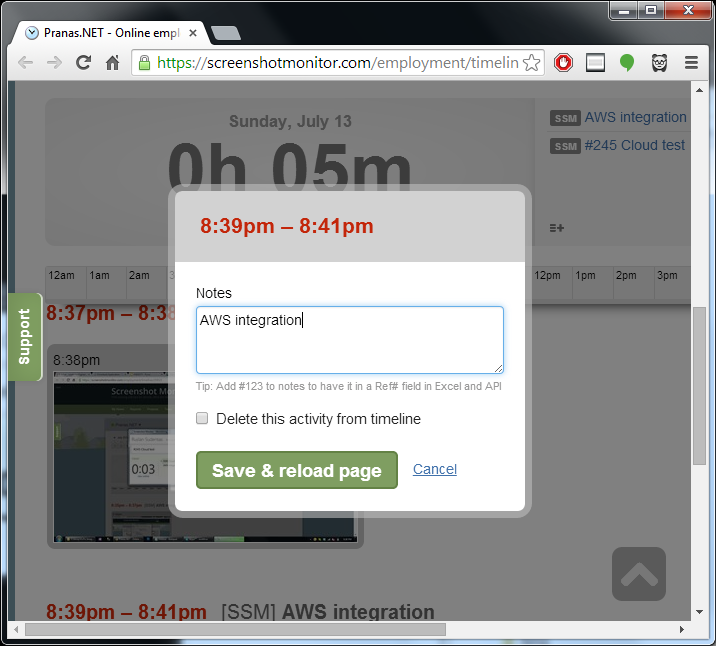Edit notes in Screenshot Monitor
If you are using Screenshot Monitor for time tracking, you usually select a project that you are working on and type a note that describes what you are doing. Let’s say in a few minutes you want to add a few more words to the note. If you add something to the note and hit enter – the app will create a new task. But what if you just wanted to edit the running task? To edit the task, right click on it (in the list of recent tasks) and select “Edit on website” (you can do it with a current or past tasks):
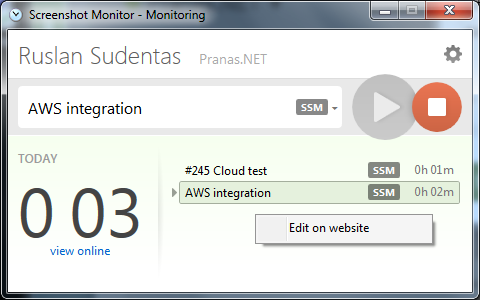
This will bring you directly to Task editing window on the website – here you can add additional comments to the selected note: